This blog describes how to configure WSO2 ELB fronted WSO2 BPS worker/manager separated cluster setup
WSO2 BPS worker/manager separated cluster deployment diagram
Pre-requisite:
Download and extract the wso2elb-2.1.0.zip, wso2bps-3.1.0.zip and wso2greg-4.6.0.zip files.
All WSO2 products are shipped embedded H2 registry, for clustering purpose we need to configure with a database. Here I’m using the MySQL 5.5 as database. I’m referred ELB home as ELB_HOME, Greg home as GREG_HOME, BPS manager node as BPS_MANAGER, BPS node 1 as BPS_NODE1 and BPS node 2 as BPS_NODE2.
We will use 3 servers to deploy the clustered setup.
Server 1(192.168.10.1): ELB (defaults ports)
Server 2(192.168.10.2): BPS manager(defaults ports) & BPS Node2 (offset=100)
Server 3(192.168.10.3): BPS Node 1(defaults ports) & Greg (offset=100)
BPS cluster database configuration
ELB Configurations
1. First will configure the ELB and go to ELB_HOME/repository/conf/loadbalancer.conf and add the following entries under services. Group management port is the ELB listening port.
2. Go to <ELB_HOME>/repository/conf/axis2/axis2.xml file and specify the IP address for “localMemberHost” to be exposed to members of the cluster.
3. Go to ELB_HOME/bin and start the server
./wso2server.sh
4. Now will create all necessary databases for this setup according to above diagram.
Greg Configurations
1. Configure the Greg server, we are not going to expose this to outside therefore we are not going to configure any ELB settings here. Go to GREG_HOME/repository/conf/datasources/master-datasources.xml file and comment the original carbon <datasource> section and add following database configurations. (IP, url, username and password should change). In here we are configuring Registry database and user database.
2. Configure the user-mgt.xml file, go to GREG_HOME/repository/conf/user-mgt.xml
3. Configure the registry.xml file, go to GREG_HOME/repository/conf/registry.xml
4. Configure the offset for greg, to do that go to the GREG_HOME/repository/conf/carbon.xml file and set the offset value to "100".
5. Now copy the mysql database driver to GREG_HOME/repository/components/lib/ directory
BPS Manager Configurations
1. Now configure the BPS manager node, first will start from axis2.xml file.
Go to <BPS_MANAGER>/repository/conf/axis2/axis2.xml and update as follows.
Enable the hazelcast clustering
Change the membershipScheme to wka
Update the same cluster domain as defined in loadbalancer.conf
Update the server IP and port
Change the "subDomain" property to "mgt" as defined in loadbalancer.conf
Update load balancer’s IP or port (group management port) as defined in loadbalancer.conf
2. Configure carbon.xml file, go to <BPS_MANAGER>/repository/conf/carbon.xml
Update the HostName and MgtHostName elements defined in loadbalancer.conf
Update the svn configuration as follows
3. Next configure catalina-server.xml file, go to/repository/conf/tomcat/catalina-server.xml as follows.
4. Then configure master-datasources.xml file, go to BPS_MANAGER/repository/conf/datasources/master-datasources.xml
5. Configure the user-mgt.xml file, go to BPS_MANAGER/repository/conf/user-mgt.xml
6. Configure the registry.xml file, go to BPS_MANAGER/repository/conf/registry.xml
7. Now configure the BPEL database settings as follows.
8. Now copy the mysql database driver to BPS_MANAGER/repository/components/lib/ directory and copy the svnClientBundle-1.0.0.jar to BPS_MANAGER/repository/components/dropins/ directory.
BPS Worker Node1 Configurations
Now take a copy of the BPS Manager pack and will change only the worker specific configurations. We need to update axis2.xml, carbon.xml and master-datasources.xml files.
1. Now configure the BPS Worker node1, first will start from axis2.xml file.
Go to BPS_WNODE1/repository/conf/axis2/axis2.xml and update as follows.
Update the server IP and port
Change the "subDomain" property to "worker" as defined in loadbalancer.conf
2. Configure carbon.xml file, go to BPS_WNODE1/repository/conf/carbon.xml
Update the svn configuration as follows (here we are setting auto commit as false).
3. Configure master-datasources.xml file, go to BPS_WNODE1/repository/conf/datasources/master-datasources.xml
4. Configure the registry.xml file, go to BPS_WNODE1/repository/conf/registry.xml
Change the readOnly property to “true”
BPS Worker Node 2 Configurations
Now take a copy of the BPS Manager pack and will change only the worker specific configurations. We need to update axis2.xml, carbon.xml and master-datasources.xml files.
1. Configure the BPS Worker node1, first will start from axis2.xml file. Go to BPS_WNODE2/repository/conf/axis2/axis2.xml and update as follows.
Update the server IP and port
2. Configure carbon.xml file, go to BPS_WNODE2/repository/conf/carbon.xml and set the offset value to "100.
3. Configure master-datasources.xml file, go to BPS_WNODE2/repository/conf/datasources/master-datasources.xm.
Now configurations are completed and ELB is already started, we need to start servers one by one for first time.
Start the BPS manager node with -Dsetup, when start the servers with –Dsetup all the necessary tables are getting created in the database.
WSO2 BPS worker/manager separated cluster deployment diagram
Pre-requisite:
Download and extract the wso2elb-2.1.0.zip, wso2bps-3.1.0.zip and wso2greg-4.6.0.zip files.
All WSO2 products are shipped embedded H2 registry, for clustering purpose we need to configure with a database. Here I’m using the MySQL 5.5 as database. I’m referred ELB home as ELB_HOME, Greg home as GREG_HOME, BPS manager node as BPS_MANAGER, BPS node 1 as BPS_NODE1 and BPS node 2 as BPS_NODE2.
We will use 3 servers to deploy the clustered setup.
Server 1(192.168.10.1): ELB (defaults ports)
Server 2(192.168.10.2): BPS manager(defaults ports) & BPS Node2 (offset=100)
Server 3(192.168.10.3): BPS Node 1(defaults ports) & Greg (offset=100)
BPS cluster database configuration
Instance Name
|
Registry Space
|
Instance Name
Registry Space Mysql database name/mounted path
|
BPS Manager
|
local
|
bpsman
|
config
|
greg /_system/BPSConfig
|
|
governance
|
greg /_system/governance
|
|
user-manager
|
greg
|
|
BPS Node1
|
local
|
bpsnode1
|
config
|
greg /_system/BPSConfig
|
|
governance
|
greg /_system/governance
|
|
user-manager
|
greg
|
|
BPS Node2
|
local
|
bpsnode2
|
config
|
greg /_system/BPSConfig
|
|
governance
|
greg /_system/governance
|
|
user-manager
|
greg
|
|
G-Reg
|
All
|
greg
|
ELB Configurations
1. First will configure the ELB and go to ELB_HOME/repository/conf/loadbalancer.conf and add the following entries under services. Group management port is the ELB listening port.
bpsserver {
domains{
wso2.bps.domain {
tenant_range *;
group_mgt_port 4005;
mgt {
hosts mgt.bps.wso2.com;
}
worker {
hosts wkr.bps.wso2.com;
}
}
}
}
2. Go to <ELB_HOME>/repository/conf/axis2/axis2.xml file and specify the IP address for “localMemberHost” to be exposed to members of the cluster.
<parameter name="localMemberHost">192.168.10.1</parameter>
3. Go to ELB_HOME/bin and start the server
./wso2server.sh
4. Now will create all necessary databases for this setup according to above diagram.
create database regdb; // Registry DB that used to mount to all BPS nodes create database bpsman; // BPS manager local database create database bpsnode1; // BPS Node1 local database create database bpsnode2; // BPS Node2 local database create database bpsdb; // BPS DB, that will be shared with all BPS create database bpsuserdb; // User DB, that will be shared with all BPS and Greg Nodes
Greg Configurations
1. Configure the Greg server, we are not going to expose this to outside therefore we are not going to configure any ELB settings here. Go to GREG_HOME/repository/conf/datasources/master-datasources.xml file and comment the original carbon <datasource> section and add following database configurations. (IP, url, username and password should change). In here we are configuring Registry database and user database.
<datasource> <name>WSO2_CARBON_DB</name> <description>The datasource used for registry and user manager</description> <jndiConfig> <name>jdbc/WSO2CarbonDB</name> </jndiConfig> <definition type="RDBMS"> <configuration> <url> jdbc:mysql://<IP>:3306/regdb?autoReconnect=true</url> <username>wso2carbon</username> <password>wso2carbon</password> <driverClassName>com.mysql.jdbc.Driver</driverClassName> <maxActive>50</maxActive> <maxWait>60000</maxWait> <testOnBorrow>true</testOnBorrow> <validationQuery>SELECT 1</validationQuery> <validationInterval>30000</validationInterval> </configuration> </definition> </datasource> <datasource> <name>WSO2_USER_DB</name> <description>The datasource used for registry and user manager</description> <jndiConfig> <name>jdbc/WSO2UserDB</name> </jndiConfig> <definition type="RDBMS"> <configuration> <url> jdbc:mysql://<IP>:3306/bpsuserdb?autoReconnect=true</url> <username>wso2carbon</username> <password>wso2carbon</password> <driverClassName>com.mysql.jdbc.Driver</driverClassName> <maxActive>50</maxActive> <maxWait>60000</maxWait> <testOnBorrow>true</testOnBorrow> <validationQuery>SELECT 1</validationQuery> <validationInterval>30000</validationInterval> </configuration> </definition> </datasource>
2. Configure the user-mgt.xml file, go to GREG_HOME/repository/conf/user-mgt.xml
<Property name="dataSource">jdbc/WSO2UserDB</Property>
3. Configure the registry.xml file, go to GREG_HOME/repository/conf/registry.xml
<dbConfig name="wso2registry"> <dataSource>jdbc/WSO2CarbonDB</dataSource> </dbConfig>
4. Configure the offset for greg, to do that go to the GREG_HOME/repository/conf/carbon.xml file and set the offset value to "100".
<Offset>100</Offset>
5. Now copy the mysql database driver to GREG_HOME/repository/components/lib/ directory
BPS Manager Configurations
1. Now configure the BPS manager node, first will start from axis2.xml file.
Go to <BPS_MANAGER>/repository/conf/axis2/axis2.xml and update as follows.
Enable the hazelcast clustering
<clustering class="org.wso2.carbon.core.clustering.hazelcast.HazelcastClusteringAgent" enable="true">
Change the membershipScheme to wka
<parameter name="membershipScheme">wka</parameter>
Update the same cluster domain as defined in loadbalancer.conf
<parameter name="domain">wso2.bps.domain</parameter>
Update the server IP and port
<parameter name="localMemberHost">192.168.10.2</parameter> <parameter name="localMemberPort">4100</parameter>
Change the "subDomain" property to "mgt" as defined in loadbalancer.conf
<parameter name="properties"> <property name="backendServerURL" value="https://${hostName}:${httpsPort}/services/"/> <property name="mgtConsoleURL" value="https://${hostName}:${httpsPort}/"/> <property name="subDomain" value="mgt"/> </parameter>
Update load balancer’s IP or port (group management port) as defined in loadbalancer.conf
<members> <member> <hostName>192.168.10.1</hostName> <port>4005</port> </member> </members>
2. Configure carbon.xml file, go to <BPS_MANAGER>/repository/conf/carbon.xml
Update the HostName and MgtHostName elements defined in loadbalancer.conf
<HostName>wkr.bps.wso2.com</HostName> <MgtHostName>mgt.bps.wso2.com</MgtHostName>
Update the svn configuration as follows
<DeploymentSynchronizer> <Enabled>true</Enabled> <AutoCommit>true</AutoCommit> <AutoCheckout>true</AutoCheckout> <RepositoryType>svn</RepositoryType> <SvnUrl>http://svnrepo.example.com/repos/</SvnUrl> <SvnUser>bps</SvnUser> <SvnPassword>bps123</SvnPassword> <SvnUrlAppendTenantId>true</SvnUrlAppendTenantId> </DeploymentSynchronizer>
3. Next configure catalina-server.xml file, go to
<Connector protocol="org.apache.coyote.http11.Http11NioProtocol" port="9763" proxyPort="8280" <Connector protocol="org.apache.coyote.http11.Http11NioProtocol" port="9443" proxyPort="8243"
4. Then configure master-datasources.xml file, go to BPS_MANAGER/repository/conf/datasources/master-datasources.xml
<datasource> <name>WSO2_Local_DB</name> <description>The datasource used for registry and user manager</description> <jndiConfig> <name>jdbc/WSO2LocalDB</name> </jndiConfig> <definition type="RDBMS"> <configuration> <url> jdbc:mysql://<IP>:3306/bpsman?autoReconnect=true</url> <username>wso2carbon</username> <password>wso2carbon</password> <driverClassName>com.mysql.jdbc.Driver</driverClassName> <maxActive>50</maxActive> <maxWait>60000</maxWait> <testOnBorrow>true</testOnBorrow> <validationQuery>SELECT 1</validationQuery> <validationInterval>30000</validationInterval> </configuration> </definition> </datasource> <datasource> <name>WSO2_REG_DB</name> <description>The datasource used for registry and user manager</description> <jndiConfig> <name>jdbc/WSO2RegDB</name> </jndiConfig> <definition type="RDBMS"> <configuration> <url> jdbc:mysql://<IP>:3306/regdb?autoReconnect=true</url> <username>wso2carbon</username> <password>wso2carbon</password> <driverClassName>com.mysql.jdbc.Driver</driverClassName> <maxActive>50</maxActive> <maxWait>60000</maxWait> <testOnBorrow>true</testOnBorrow> <validationQuery>SELECT 1</validationQuery> <validationInterval>30000</validationInterval> </configuration> </definition> </datasource> <datasource> <name>WSO2_USER_DB</name> <description>The datasource used for registry and user manager</description> <jndiConfig> <name>jdbc/WSO2UserDB</name> </jndiConfig> <definition type="RDBMS"> <configuration> <url>jdbc:mysql://<IP>:3306/bpsuserdb?autoReconnect=true</url> <username>wso2carbon</username> <password>wso2carbon</password> <driverClassName>com.mysql.jdbc.Driver</driverClassName> <maxActive>50</maxActive> <maxWait>60000</maxWait> <testOnBorrow>true</testOnBorrow> <validationQuery>SELECT 1</validationQuery> <validationInterval>30000</validationInterval> </configuration> </definition> </datasource>
5. Configure the user-mgt.xml file, go to BPS_MANAGER/repository/conf/user-mgt.xml
<Property name="dataSource">jdbc/WSO2UserDB</Property>
6. Configure the registry.xml file, go to BPS_MANAGER/repository/conf/registry.xml
<dbConfig name="wso2registry"> <dataSource>jdbc/WSO2LocalDB</dataSource> </dbConfig> <dbConfig name="bpsMountRegistry"> <dataSource>jdbc/WSO2RegDB</dataSource> </dbConfig> <remoteInstance url="https://<IP of G-Reg>:<HTTPS port of G-Reg>/registry"> <id>Mount1</id> <dbConfig>bpsMountRegistry</dbConfig> <readOnly>false</readOnly> <registryRoot>/</registryRoot> <cacheId>wso2carbon@jdbc:mysql://<IP>:3306/regdb</cacheId> </remoteInstance> <mount path="/_system/config" overwrite="true"> <instanceId>Mount1</instanceId> <targetPath>/_system/bpsConfig</targetPath> </mount> <mount path="/_system/governance" overwrite="true"> <instanceId>Mount1</instanceId> <targetPath>/_system/governance</targetPath> </mount>
7. Now configure the BPEL database settings as follows.
synapse.datasources=bpsds
synapse.datasources.icFactory=com.sun.jndi.rmi.registry.RegistryContextFactory
## If following property is present , then assumes that there is an external JNDI provider and will not start a RMI registry
#synapse.datasources.providerUrl=rmi://localhost:2199
synapse.datasources.providerPort=2199
synapse.datasources.bpsds.registry=JNDI
synapse.datasources.bpsds.type=BasicDataSource
synapse.datasources.bpsds.driverClassName=com.mysql.jdbc.Driver
synapse.datasources.bpsds.url= jdbc:mysql://<IP>:3306/bpsdb?autoReconnect=true
synapse.datasources.bpsds.username=wso2carbon
synapse.datasources.bpsds.password=wso2carbon
synapse.datasources.bpsds.validationQuery=SELECT 1
synapse.datasources.bpsds.dsName=bpsds
synapse.datasources.bpsds.maxActive=100
synapse.datasources.bpsds.maxIdle=20
synapse.datasources.bpsds.maxWait=10000
8. Now copy the mysql database driver to BPS_MANAGER/repository/components/lib/ directory and copy the svnClientBundle-1.0.0.jar to BPS_MANAGER/repository/components/dropins/ directory.
BPS Worker Node1 Configurations
Now take a copy of the BPS Manager pack and will change only the worker specific configurations. We need to update axis2.xml, carbon.xml and master-datasources.xml files.
1. Now configure the BPS Worker node1, first will start from axis2.xml file.
Go to BPS_WNODE1/repository/conf/axis2/axis2.xml and update as follows.
Update the server IP and port
<parameter name="localMemberHost">192.168.10.3</parameter> <parameter name="localMemberPort">4100</parameter>
Change the "subDomain" property to "worker" as defined in loadbalancer.conf
<parameter name="properties"> <property name="backendServerURL" value="https://${hostName}:${httpsPort}/services/"/> <property name="mgtConsoleURL" value="https://${hostName}:${httpsPort}/"/> <property name="subDomain" value="worker"/> </parameter>
2. Configure carbon.xml file, go to BPS_WNODE1/repository/conf/carbon.xml
Update the svn configuration as follows (here we are setting auto commit as false).
<DeploymentSynchronizer> <Enabled>true</Enabled> <AutoCommit>false</AutoCommit> <AutoCheckout>true</AutoCheckout> <RepositoryType>svn</RepositoryType> <SvnUrl>http://svnrepo.example.com/repos/</SvnUrl> <SvnUser>bps</SvnUser> <SvnPassword>bps123</SvnPassword> <SvnUrlAppendTenantId>true</SvnUrlAppendTenantId> </DeploymentSynchronizer>
3. Configure master-datasources.xml file, go to BPS_WNODE1/repository/conf/datasources/master-datasources.xml
<datasource> <name>WSO2_Local_DB</name> <description>The datasource used for registry and user manager</description> <jndiConfig> <name>jdbc/WSO2LocalDB</name> </jndiConfig> <definition type="RDBMS"> <configuration> <url> jdbc:mysql://<IP>:3306/bpsnode1?autoReconnect=true</url> <username>wso2carbon</username> <password>wso2carbon</password> <driverClassName>com.mysql.jdbc.Driver</driverClassName> <maxActive>50</maxActive> <maxWait>60000</maxWait> <testOnBorrow>true</testOnBorrow> <validationQuery>SELECT 1</validationQuery> <validationInterval>30000</validationInterval> </configuration> </definition> </datasource>
4. Configure the registry.xml file, go to BPS_WNODE1/repository/conf/registry.xml
Change the readOnly property to “true”
<remoteInstance url="https://<IP of G-Reg>:<HTTPS port of G-Reg>/registry"> <id>Mount1</id> <dbConfig>bpsMountRegistry</dbConfig> <readOnly>true</readOnly> <registryRoot>/</registryRoot> <cacheId>wso2carbon@jdbc:mysql://<IP>:3306/regdb</cacheId> </remoteInstance>
BPS Worker Node 2 Configurations
Now take a copy of the BPS Manager pack and will change only the worker specific configurations. We need to update axis2.xml, carbon.xml and master-datasources.xml files.
1. Configure the BPS Worker node1, first will start from axis2.xml file. Go to BPS_WNODE2/repository/conf/axis2/axis2.xml and update as follows.
Update the server IP and port
<parameter name="localMemberHost">192.168.10.2</parameter> <parameter name="localMemberPort">4200</parameter>
2. Configure carbon.xml file, go to BPS_WNODE2/repository/conf/carbon.xml and set the offset value to "100.
<Offset>100</Offset>
3. Configure master-datasources.xml file, go to BPS_WNODE2/repository/conf/datasources/master-datasources.xm.
<datasource> <name>WSO2_Local_DB</name> <description>The datasource used for registry and user manager</description> <jndiConfig> <name>jdbc/WSO2LocalDB</name> </jndiConfig> <definition type="RDBMS"> <configuration> <url> jdbc:mysql://<IP>:3306/bpsnode2?autoReconnect=true</url> <username>wso2carbon</username> <password>wso2carbon</password> <driverClassName>com.mysql.jdbc.Driver</driverClassName> <maxActive>50</maxActive> <maxWait>60000</maxWait> <testOnBorrow>true</testOnBorrow> <validationQuery>SELECT 1</validationQuery> <validationInterval>30000</validationInterval> </configuration> </definition> </datasource>
Now configurations are completed and ELB is already started, we need to start servers one by one for first time.
Start the BPS manager node with -Dsetup, when start the servers with –Dsetup all the necessary tables are getting created in the database.
Now go to BPS_MANAGER/bin directory and start the server with following command.
./wso2server.sh –Dsetup
When server started you will see following kind of logs in the ELB side.
Next start the BPS Node 1 with –Dsetup & -DworkerNode=true parameters, when start the server with DworkerNode parameter, it’ll remove all the UI bundle from the worker node.
Go to BPS_WNODE1/bin & BPS_WNODE2/bin and start servers.
./wso2server.sh –Dsetup -DworkerNode=true start
When worker nodes are started you'll see above mentioned logs in the ELB side for two worker nodes as well.
Now login to the Management console using admin/admin
https://mgt.bps.wso2.com:8243/carbon
When you logged in you can see the user logging logs in mgt backend console.
Then deploy a sample BPEL artifact “CustomerInfo.zip” from the UI and when it successful you can see the deploying logs from mgt, worker consoles.
Management logs
Worker logs
Now you can invoke the BPEL service using tryIt or soapUI.
./wso2server.sh –Dsetup
When server started you will see following kind of logs in the ELB side.
TID: [0] [ELB] [<date>] INFO {org.wso2.carbon.core.clustering.hazelcast.HazelcastGroupManagementAgent} - Member joined [9f29f21e-45e5-41f8-95bf-5a1bacc8e5db]: /192.168.10.2:4100 {org.wso2.carbon.core.clustering.hazelcast.HazelcastGroupManagementAgent} TID: [0] [ELB] [<date>] INFO {org.wso2.carbon.core.clustering.hazelcast.HazelcastGroupManagementAgent} - Member joined [9f29f21e-45e5-41f8-95bf-5a1bacc8e5db]: /192.168.10.2:4100 {org.wso2.carbon.core.clustering.hazelcast.HazelcastGroupManagementAgent} TID: [0] [ELB] [<date>] INFO {org.wso2.carbon.core.clustering.hazelcast.util.MemberUtils} - Added member: Host:192.168.10.2, Remote Host:null, Port: 4100, HTTP:8280, HTTPS:8243, Domain: wso2.bps.domain, Sub-domain:mgt, Active:true {org.wso2.carbon.core.clustering.hazelcast.util.MemberUtils}
Next start the BPS Node 1 with –Dsetup & -DworkerNode=true parameters, when start the server with DworkerNode parameter, it’ll remove all the UI bundle from the worker node.
Go to BPS_WNODE1/bin & BPS_WNODE2/bin and start servers.
./wso2server.sh –Dsetup -DworkerNode=true start
When worker nodes are started you'll see above mentioned logs in the ELB side for two worker nodes as well.
Now login to the Management console using admin/admin
https://mgt.bps.wso2.com:8243/carbon
When you logged in you can see the user logging logs in mgt backend console.
TID: [0] [BPS] [2014-01-13 11:07:58,565] INFO {org.wso2.carbon.core.services.util.CarbonAuthenticationUtil} - 'admin@carbon.super [-1234]' logged in at [2014-01-13 11:07:58,564+0530] {org.wso2.carbon.core.services.util.CarbonAuthenticationUtil}
Then deploy a sample BPEL artifact “CustomerInfo.zip” from the UI and when it successful you can see the deploying logs from mgt, worker consoles.
Management logs
TID: [0] [BPS] [2014-01-13 11:15:15,201] INFO {org.springframework.context.support.ClassPathXmlApplicationContext} - Refreshing org.springframework.context.support.ClassPathXmlApplicationContext@417eb61: startup date [Mon Jan 13 11:15:15 GMT+05:30 2014]; root of context hierarchy {org.springframework.context.support.ClassPathXmlApplicationContext}
TID: [0] [BPS] [2014-01-13 11:15:15,203] INFO {org.springframework.beans.factory.xml.XmlBeanDefinitionReader} - Loading XML bean definitions from class path resource [beans.xml] {org.springframework.beans.factory.xml.XmlBeanDefinitionReader}
TID: [0] [BPS] [2014-01-13 11:15:15,252] INFO {org.apache.ode.bpel.compiler.BpelC} - info: [CompilingProcess] Compiling BPEL process. {org.apache.ode.bpel.compiler.BpelC}
TID: [0] [BPS] [2014-01-13 11:15:17,136] INFO {org.wso2.carbon.bpel.core.ode.integration.store.TenantProcessStoreImpl} - Deploying BPEL archive: /home/wso2/4.2.0/BPS320/Mgr/9jan/wso2bps-3.2.0/repository/deployment/server/bpel/CustomerInfo.zip {org.wso2.carbon.bpel.core.ode.integration.store.TenantProcessStoreImpl}
TID: [0] [BPS] [2014-01-13 11:15:17,164] INFO {org.springframework.context.support.ClassPathXmlApplicationContext} - Refreshing org.springframework.context.support.ClassPathXmlApplicationContext@7c50b04f: startup date [Mon Jan 13 11:15:17 GMT+05:30 2014]; root of context hierarchy {org.springframework.context.support.ClassPathXmlApplicationContext}
TID: [0] [BPS] [2014-01-13 11:15:17,166] INFO {org.springframework.beans.factory.xml.XmlBeanDefinitionReader} - Loading XML bean definitions from class path resource [beans.xml] {org.springframework.beans.factory.xml.XmlBeanDefinitionReader}
TID: [0] [BPS] [2014-01-13 11:15:17,168] INFO {org.wso2.carbon.bpel.core.ode.integration.store.TenantProcessStoreImpl} - Starting deployment of processes from directory /home/wso2/4.2.0/BPS320/Mgr/9jan/wso2bps-3.2.0/repository/bpel/-1234/CustomerInfo-6 {org.wso2.carbon.bpel.core.ode.integration.store.TenantProcessStoreImpl}
TID: [0] [BPS] [2014-01-13 11:15:17,168] INFO {org.springframework.context.support.ClassPathXmlApplicationContext} - Refreshing org.springframework.context.support.ClassPathXmlApplicationContext@1567524c: startup date [Mon Jan 13 11:15:17 GMT+05:30 2014]; root of context hierarchy {org.springframework.context.support.ClassPathXmlApplicationContext}
TID: [0] [BPS] [2014-01-13 11:15:17,170] INFO {org.springframework.beans.factory.xml.XmlBeanDefinitionReader} - Loading XML bean definitions from class path resource [beans.xml] {org.springframework.beans.factory.xml.XmlBeanDefinitionReader}
TID: [0] [BPS] [2014-01-13 11:15:17,206] INFO {org.apache.ode.bpel.compiler.BpelC} - info: [CompilingProcess] Compiling BPEL process. {org.apache.ode.bpel.compiler.BpelC}
TID: [0] [BPS] [2014-01-13 11:15:17,393] INFO {org.wso2.carbon.core.deployment.DeploymentInterceptor} - Deploying Axis2 service: CustomerInfoService {super-tenant} {org.wso2.carbon.core.deployment.DeploymentInterceptor}
TID: [0] [BPS] [2014-01-13 11:15:17,419] INFO {org.apache.axis2.deployment.DeploymentEngine} - Deploying Web service: CustomerInfoService - {org.apache.axis2.deployment.DeploymentEngine}
TID: [0] [BPS] [2014-01-13 11:15:17,453] INFO {org.apache.ode.bpel.engine.BpelServerImpl} - Registered process {http://wso2.org/bps/samples/CustomerInfo}CustomerInfo-6. {org.apache.ode.bpel.engine.BpelServerImpl}
TID: [0] [BPS] [2014-01-13 11:15:21,109] INFO {org.wso2.carbon.core.deployment.CarbonDeploymentSchedulerTask} - Sent [SynchronizeRepositoryRequest{tenantId=-1234, tenantDomain='carbon.super', messageId=03bdc35e-89bb-4780-ba43-00f7fbd09e0c}] {org.wso2.carbon.core.deployment.CarbonDeploymentSchedulerTask}
Worker logs
TID: [0] [BPS] [2014-01-13 11:15:21,117] INFO {org.wso2.carbon.core.clustering.hazelcast.HazelcastClusterMessageListener} - Received ClusteringMessage: SynchronizeRepositoryRequest{tenantId=-1234, tenantDomain='carbon.super', messageId=03bdc35e-89bb-4780-ba43-00f7fbd09e0c} {org.wso2.carbon.core.clustering.hazelcast.HazelcastClusterMessageListener}
TID: [0] [BPS] [2014-01-13 11:15:21,117] INFO {org.wso2.carbon.core.deployment.SynchronizeRepositoryRequest} - Received [SynchronizeRepositoryRequest{tenantId=-1234, tenantDomain='carbon.super', messageId=03bdc35e-89bb-4780-ba43-00f7fbd09e0c}] {org.wso2.carbon.core.deployment.SynchronizeRepositoryRequest}
TID: [0] [BPS] [2014-01-13 11:15:21,117] INFO {org.wso2.carbon.core.deployment.SynchronizeRepositoryRequest} - Updating repo update required parameter {org.wso2.carbon.core.deployment.SynchronizeRepositoryRequest}
TID: [0] [BPS] [2014-01-13 11:15:26,101] INFO {org.wso2.carbon.bpel.core.ode.integration.store.TenantProcessStoreImpl} - Deploying BPEL archive: /home/wso2/4.2.0/BPS320/Wrk1/9jan/wso2bps-3.2.0/repository/deployment/server/bpel/CustomerInfo.zip {org.wso2.carbon.bpel.core.ode.integration.store.TenantProcessStoreImpl}
TID: [0] [BPS] [2014-01-13 11:15:26,264] INFO {org.wso2.carbon.bpel.core.ode.integration.store.TenantProcessStoreImpl} - Looking for BPEL package in file system for deployment unit CustomerInfo-6 {org.wso2.carbon.bpel.core.ode.integration.store.TenantProcessStoreImpl}
TID: [0] [BPS] [2014-01-13 11:15:26,492] INFO {org.springframework.context.support.ClassPathXmlApplicationContext} - Refreshing org.springframework.context.support.ClassPathXmlApplicationContext@261abf16: startup date [Mon Jan 13 11:15:26 GMT+05:30 2014]; root of context hierarchy {org.springframework.context.support.ClassPathXmlApplicationContext}
TID: [0] [BPS] [2014-01-13 11:15:26,495] INFO {org.springframework.beans.factory.xml.XmlBeanDefinitionReader} - Loading XML bean definitions from class path resource [beans.xml] {org.springframework.beans.factory.xml.XmlBeanDefinitionReader}
TID: [0] [BPS] [2014-01-13 11:15:26,527] INFO {org.apache.axis2.deployment.DeploymentEngine} - Deploying Web service: CustomerInfoService - {org.apache.axis2.deployment.DeploymentEngine}
TID: [0] [BPS] [2014-01-13 11:15:26,540] INFO {org.apache.ode.bpel.engine.BpelServerImpl} - Registered process {http://wso2.org/bps/samples/CustomerInfo}CustomerInfo-6. {org.apache.ode.bpel.engine.BpelServerImpl}
Now you can invoke the BPEL service using tryIt or soapUI.
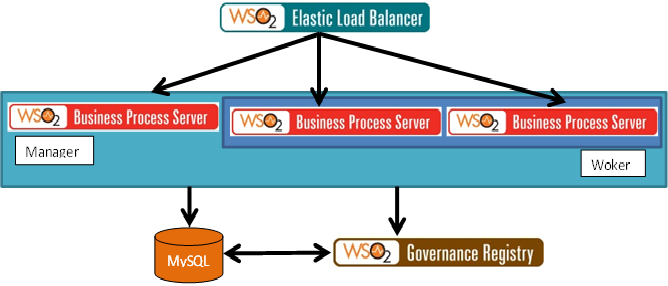
No comments:
Post a Comment